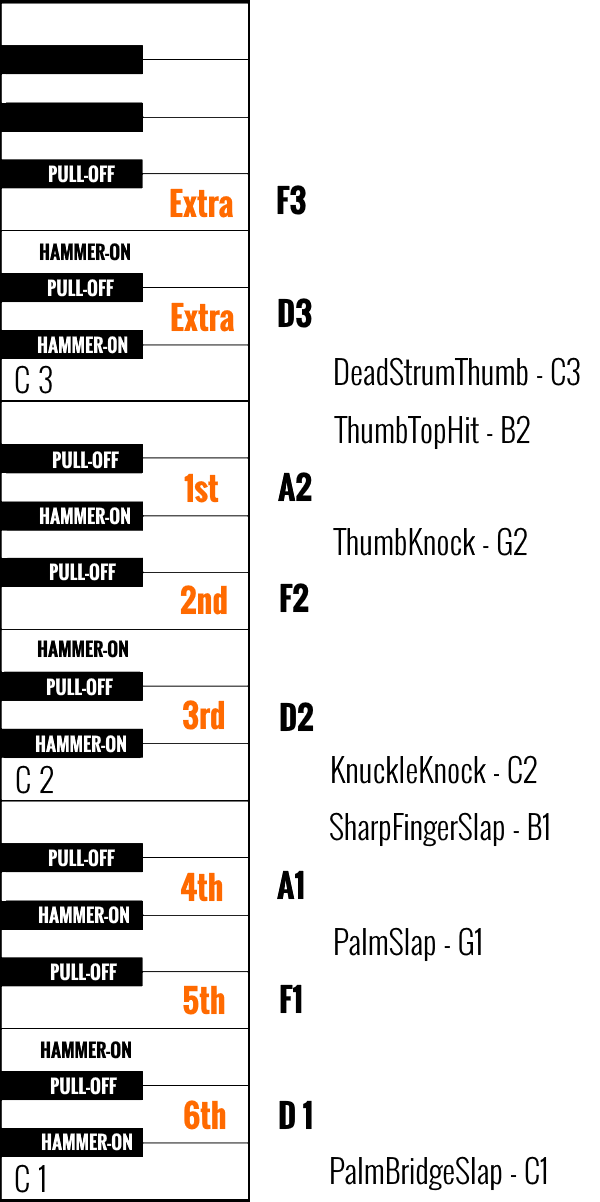FingerpickPro Basic FingerpickPro Basic is a lower cost version of FingerpickPro Acoustic. FingerpickPro Basic is a good option for those who don't think they need the full FingerpickPro, or for those who need to watch their pennies. (*Please note, there is no upgrade option.) The following is a comparison of the two sample libraries.
A 'Dummy GUI' (Graphical User Interface) is provided here for those who might prefer this form of graphical information conveying the main information on the keyboard layout of FingerpickPro. It is in two forms, a single PDF file or the set of image files below. (You can download these images to a folder and have a quick, scroll-through option.)
Dummy GUI For those who might like a quick reference guide to the keyboard layout, you can check out the 'Dummy GUI'. It is a series of graphics made to look like the GUI (Graphical User Interface) of the Sforzando Player.
Even if you play keyboard well or even play guitar well, FingerpickPro can be a helpful compositional aid. Explore some methods to help you get out of a rut, or simply find some new ideas. Stuck in a Rut When composing for guitar (or any instrument really) it is easy to get into a rut, whether through your fingers defaulting to familiar ways of playing, or always using the same chords, or simply drawing on a limited stock of ideas. So, perhaps we need more inspiration? Mechanical 'Inspiration'...
Many people are put off the idea of a midi-based approach to recording virtual instrument tracks because it seems to require fiddling about with large numbers of midi files. But does it? FingerpickPro shows how to make a midi-based approach totally viable. The Problem Let's look at one example of the impracticality of the usual midi-based approach. If you want a midi-based approach to producing fingerpicking guitar tracks, you would need such a large number of midi files that it would put most...
When you first start FingerpickPro you have two broad options. Keyboard Layout The first are three instruments laid out and playable like a piano. These are: the Velocity Instrument, the Keyswitch Instrument, and the Chord Shift Instrument. This approach using a keyboard layout will probably be more familiar, since most virtual instruments, including guitars, use this approach. These instruments are explained in detail on the pages linked above. Chord-Based Layout The second option, and the...
Introduction As well as the Velocity and Keyswitch Instruments, FingerpickPro contains another instrument laid out and playable like a piano. This is the Chord Shift Instrument. This has all the characteristics of the Velocity Instrument as regards the velocity layers and the default keyboard range of the different articulations. (For that information go to Instrument - Velocity and Keyswitch.) However, it is different in one crucial respect. It is in effect 24 versions of the Velocity...
In addition to the 12 Key Instruments, FingerpickPro includes a number of other instruments laid out like a keyboard. That is, instead of being chord-based they have all the notes of the guitar laid out so you can play it as if you were playing a piano. The Velocity Instrument The 'velocity' instrument has three different articulations of the guitar sound (sustained, muted and harmonics) organised in velocity layers. This is explained below. The Keyswitch Instrument The 'keyswitch' instrument...
FingerpickPro includes a selection of Sundry Sounds, a collection of percussive knocks and slaps on the body of the guitar. These are included so you can mimic the way guitarists sometimes include such sounds in their performance. The keyboard layout required to include all the other elements of a chord-based fingerpicking guitar left available some 'spare keys' so it made sense to use these for the Sundry Sounds. Even though these sounds are interspersed among the String Keys and...